Since its launch in 2010, Pinterest has continued to grow in strength and serve more and more users. Whether individuals or businesses, 450+ million users use this inspiration platform. When you link your Pinterest account to a Google Images strategy, you will be able to attract more and more attention to your products or services.
Thanks to its ease of use and the different tools it has, Pinterest is a powerful platform to increase your visibility, and therefore your sales. Discover in this article the importance of Pinterest in a Google Images strategy.
What you need to know about Google Images
As its name suggests, Google Images is Google’s image search engine. By simply searching on it, you can find hundreds, even thousands of images recommended by Google. These images are essentially from websites. But you can also find images from social networks, like Pinterest.
That’s good, because images are Pinterest’s specialty. Well-optimized images on Pinterest often appear on Google’s image engine.
As a result, working well on your visibility on Pinterest has a double beneficial effect: visibility on the Pinterest search engine + visibility on the Google Images search engine.
Using Google Images is an excellent way to highlight your products or services. By optimizing them properly, you ensure better visibility on both engines.
This will increase clicks on your images, traffic and consequently sales. Often neglected, the Google Images strategy is of paramount importance for e-merchants and site publishers in general.

How to optimize your images for Google and Pinterest?
For your images to help you increase the visibility of your products or services, you need to optimize them well for natural referencing. Indeed, this is important even if you use Pinterest. Note that to make money with Pinterest, image referencing is also an important step.
Write the name of your images well
The first tip is to write the names of your images well. Indeed, they must necessarily contain the keywords related to the theme evoked by your file. This point is often neglected, because once the image is imported, the habit of letting the algorithm rewrite its name.
Sometimes, this gives rise to file names that are essentially incomprehensible. However, if you take the time to compose your file names yourself, you can make them clearer and more transparent. Crucially, you should ensure to include the keyword. To be more specific, the name of the image to be uploaded on your website should contain hyphens instead of spaces, no capital letters, and no accents. The name should not be too long either. Lastly, you should use the keyword sparingly.
Ensure the relevance of images with contents
You should ensure that the images are suitable for the contents with which you associate them. This is how Google can better position your website. Indeed, there is no point in inserting an image that is completely inconsistent with your content. This is in no way logical and can harm the good referencing of your website.
Add a caption to the images
You should also add a caption below your website. In truth, this tip does not have a significant impact on the referencing of your image. However, it offers a better user experience. By doing so, you facilitate the understanding of the latter. They won’t need to search for long before finding the link between the published image and the content.
Optimize the weight of your images
Another important strategy to employ is to optimize the weight of your images. This is not only an advantage for Google, but also for internet users. Indeed, a lighter image will be easier to load. Thus, it becomes more accessible and Google can analyze it more quickly. However, it should be noted that the weight of your image will depend on various factors, including the size and format you choose.
What is the importance of Pinterest in a Google Images strategy?
Pinterest is a platform that partially operates on images. It works on the principle of Pins and boards that allow you to create product descriptions.
This makes it very relevant to use Pinterest in your e-commerce strategy and to promote your products or services. Pinterest provides functionalities and tools that can be of great help.
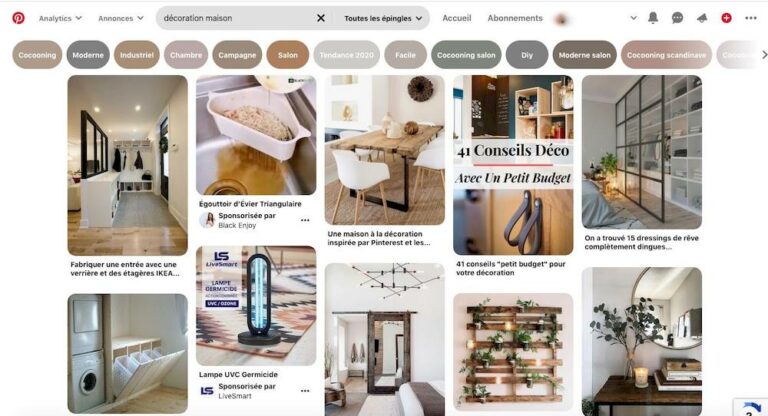
With Pinterest, you can optimize your images from the platform. To do this, you simply need to create boards by inserting elements that can guarantee better SEO referencing. For example, you can insert keywords and links that will directly bring users back to your website once they click on your pin.
Next, note that with Pinterest, you have a higher chance of preserving your content on the internet. Indeed, unlike other platforms, as soon as you create a pin on Pinterest, it can remain on Google for a long time. This allows you to increase the visibility of the product or service you are promoting. Moreover, the more a board is pinned by internet users, the more visible it will be.
So it’s a very safe way to attract even more internet users to your website. Thanks to these various advantages, Pinterest is among the social networks that generate more visibility simply from images.
This is also why visuals from the platform are better presented in Google Images search results. You can therefore understand that by integrating Pinterest into your Google Images strategy, you have a good chance of achieving your goal more quickly.
Note from Sosoon
A Google Images strategy can increase your visibility on Google’s image engine, which is used by several billion users worldwide.
To be visible there, it is essential to optimize the referencing of your images. This is just as valid for an image on a website as it is for an image on a network like Pinterest.
As we saw at the beginning of the article, using Pinterest has a double advantage: being visible in the Pinterest engine, but also on the Google Images engine.
The gain in visibility can be considerable, and long-lasting over time, unlike other more ephemeral networks like Facebook, Instagram, and Twitter.
With Sosoon, you can schedule all your pins with regular daily publication. This gives positive signals to Pinterest which will therefore index your Pins more quickly. You can thus also have faster visibility on Google Image.




