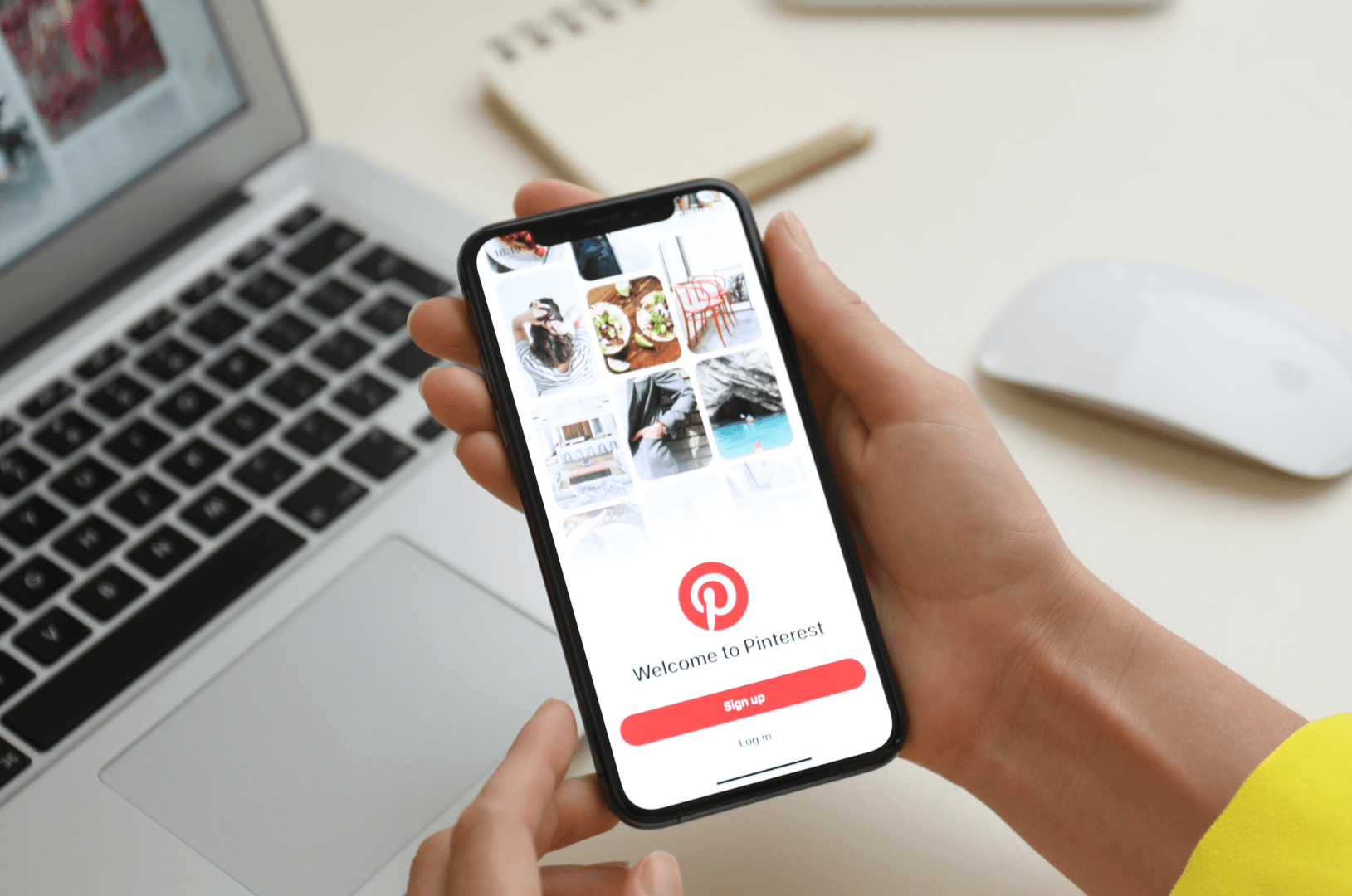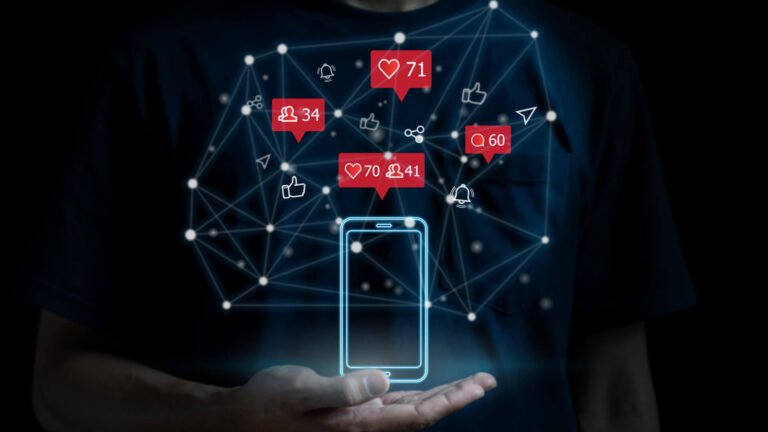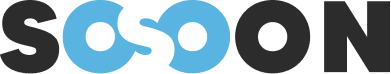Did you know that Pinterest is much more than just an image sharing platform? With its 450 million monthly users, it is a powerful visual search engine to boost traffic and sales for online shops. However, many SEO mistakes on Pinterest prevent businesses from leveraging its full potential. In this article, discover the 5 most common mistakes to avoid and learn how to optimize your presence to maximize your results. Are you ready to transform your Pinterest strategy? Dive into our tips right now!
Error 1: Not optimizing your Pinterest keywords
To fully harness Pinterest’s potential, it is essential to understand the key role of keywords in SEO.

Why are keywords essential on Pinterest?
Pinterest is not just a visual platform; it is also a powerful search engine where users type queries to find ideas or products. Without a keyword strategy, your pins risk remaining invisible, even if they are visually appealing. A key statistic shows that 97% of searches on Pinterest are unbranded, which offers a unique opportunity to position yourself with an actively searching audience. For example, if you sell home decor items, keywords like “Scandinavian decor ideas” or “minimalist furniture” are crucial to appear in relevant searches.
How to correct this mistake?
To optimize your keywords, start by:
- Identifying relevant keywords: Use tools like Pinterest Trends or Ubersuggest to discover what your audience is searching for.
- Optimizing your titles and descriptions: Integrate natural keywords into pin titles, descriptions, and even in your boards.
- Using strategic hashtags: Add targeted hashtags, like #homedecor or #organizationtips.
Error 2: Neglecting the visual quality of your pins
To capture users’ attention in an image feed, your visuals must stand out and tell a story.

The impact of unengaging visuals
Pinterest is primarily a visual platform, where users are attracted to aesthetic and captivating images. Blurry, poorly designed, or irrelevant visuals harm your credibility and drastically reduce the click-through rate. According to Pinterest Business, pins with attractive images generate up to 80% more clicks compared to lower-quality visuals. For example, a site selling kitchen items can increase its conversions with pins showcasing appetizing recipes using their products.
How to improve your visuals?
Here are some practical tips to elevate the quality of your pins:
- Using design tools like Canva: Create professional images with ready-to-use templates suitable for Pinterest.
- Integrating clear texts: Add readable titles on your visuals to provide context, like “10 easy Scandinavian decor ideas”.
- Respecting the recommended format (1000 x 1500 pixels): This vertical format maximizes space and captures attention in feeds.
- Using contrasting colors and high-resolution images: These elements attract more users’ attention.
Error 3: Forgetting to optimize the links of your pins
To maximize the effectiveness of your pins, each link must be relevant, functional, and aligned with user expectations.
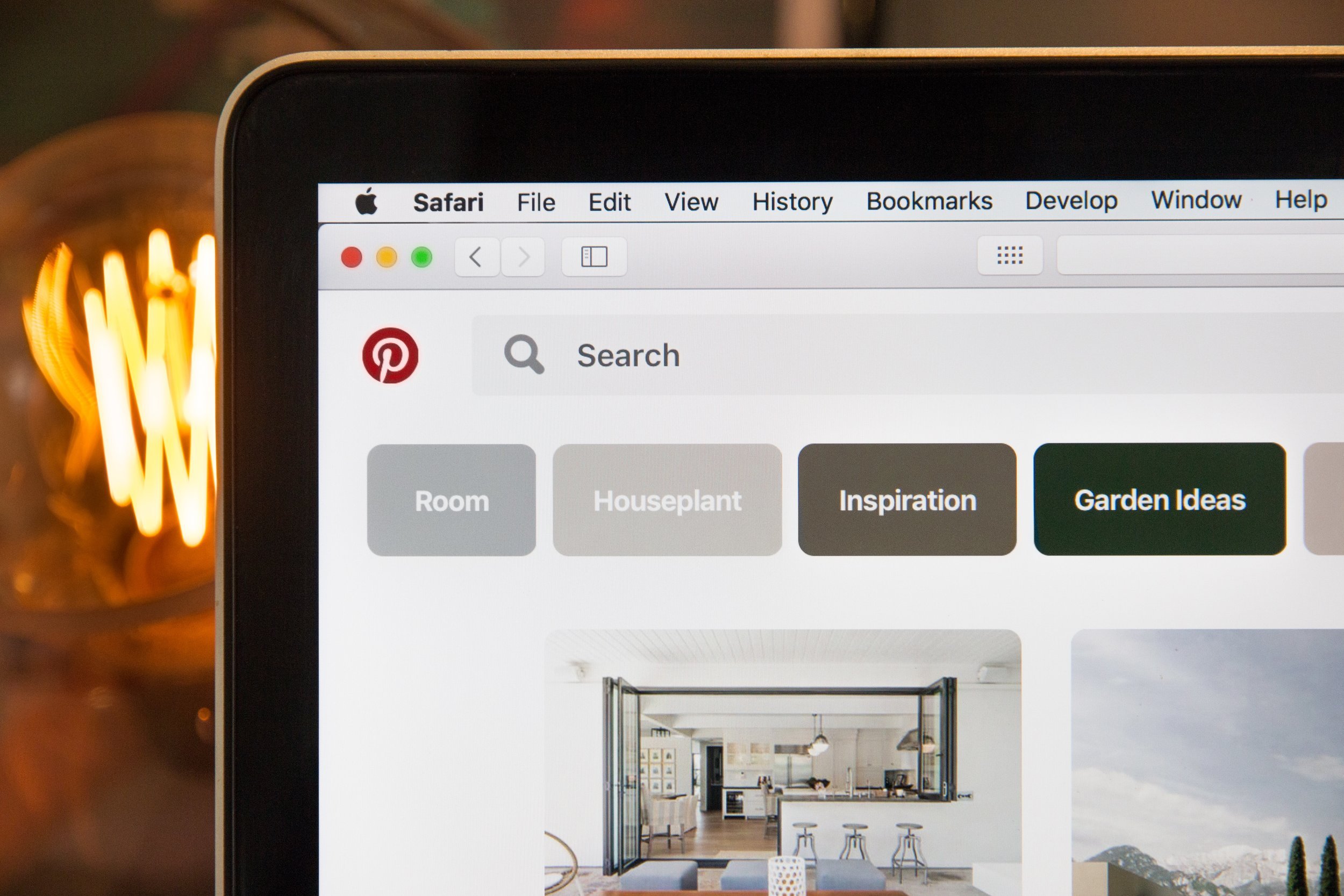
The importance of functional links
The links associated with your pins play a crucial role in converting users into customers. A broken link, redirecting to a non-relevant page or a slow site, can frustrate your visitors and harm your brand’s credibility. A study from Search Engine Journal reveals that 44% of users leave a site if the content does not meet their expectations. For example, a user clicking on a product pin should be directed straight to that product page, not the homepage of your store.
Best practices for optimizing your links
Here are some tips to ensure your links enhance your performance:
- Ensure all links work correctly: Regularly test your pins to detect and fix broken links.
- Redirect your users to specific pages: A pin featuring a summer dress should direct to the corresponding product page, not to a general category.
- Optimize the loading speed of pages: According to Google, 53% of users leave a page that takes more than 3 seconds to load.
Error 4: Ignoring pin descriptions
For your pins to be easily found and well-ranked in search results, your descriptions must be optimized and engaging.
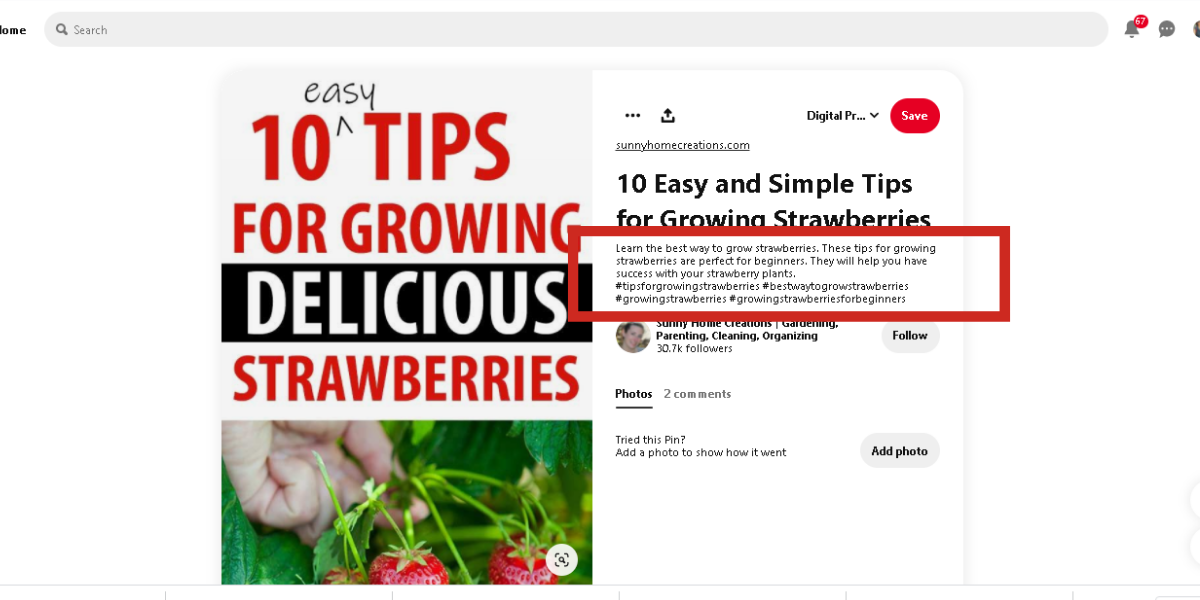
Why do descriptions matter so much?
The descriptions of your pins allow Pinterest to understand the content and context of your images. When well-written and including relevant keywords, they increase the visibility of your pins in search results and recommend them to a targeted audience. According to Pinterest Business, pins with optimized descriptions generate up to 30% more engagement. An empty or vague description, like “Discover our collection”, lacks impact and diminishes your chances of being discovered.
How to write effective descriptions?
Here are some tips to maximize the impact of your descriptions:
- Integrate strategic keywords: Include natural keywords related to your product or service, like “elegant evening dress”.
- Write informative and engaging sentences: For example, “Discover our collection of evening dresses: elegant, comfortable, and perfect for any special occasion.”
- Add a call to action: Encourage users to act, like “Click to explore our collection and find your ideal outfit.”
Error 5: Not using Rich Pins
To improve the visibility and credibility of your pins, Rich Pins are an essential feature to integrate.
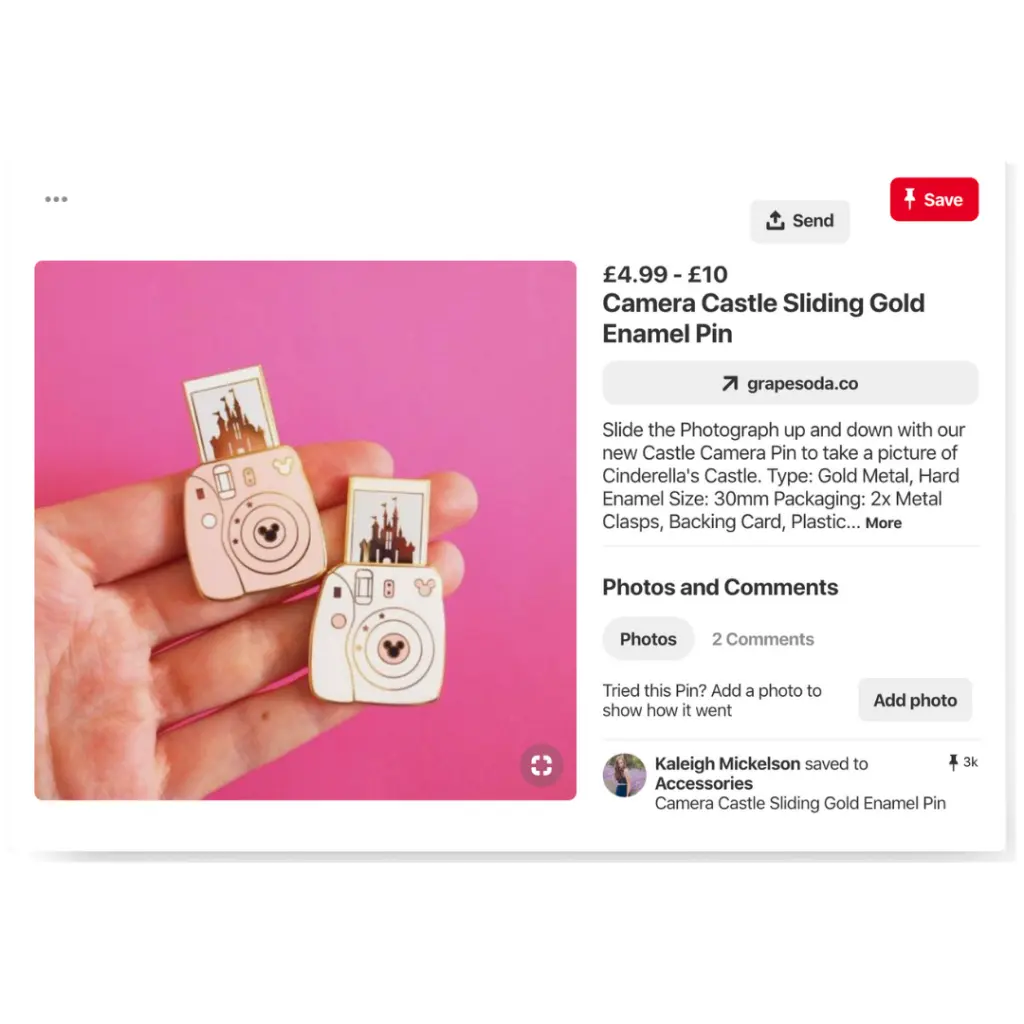
What are Rich Pins and why do they matter?
Rich Pins provide additional information directly on your pins, such as prices, detailed descriptions, or product availability. This enhanced feature attracts more users’ attention and strengthens trust, as it provides key details without the need for them to leave Pinterest. A study by Shopify reveals that rich pins generate 20% more clicks than standard pins. For example, a recipe pin may include ingredients, while a product pin shows an updated price.
How to activate Rich Pins?
Here are the steps to implement Rich Pins:
- Set up your website: Connect your shop to Pinterest using meta tags or a plugin if you are using CMS like Shopify or WordPress.
- Validate your pins: Use the Pinterest validation tool to enable Rich Pins on your account.
- Keep your information up to date: Ensure that your synced product pages display the correct data, such as prices and stock levels.
Optimizing your SEO on Pinterest is essential to turn this platform into a true sales engine for your online shop. By avoiding these five mistakes — misused keywords, neglected descriptions, or lack of Rich Pins — you maximize your visibility and attract a qualified audience. To go further, use Sosoon, a powerful tool to manage multiple Pinterest, TikTok, and X (Twitter) accounts simultaneously and generate multiple traffic sources. The success of your e-commerce strategy starts here!