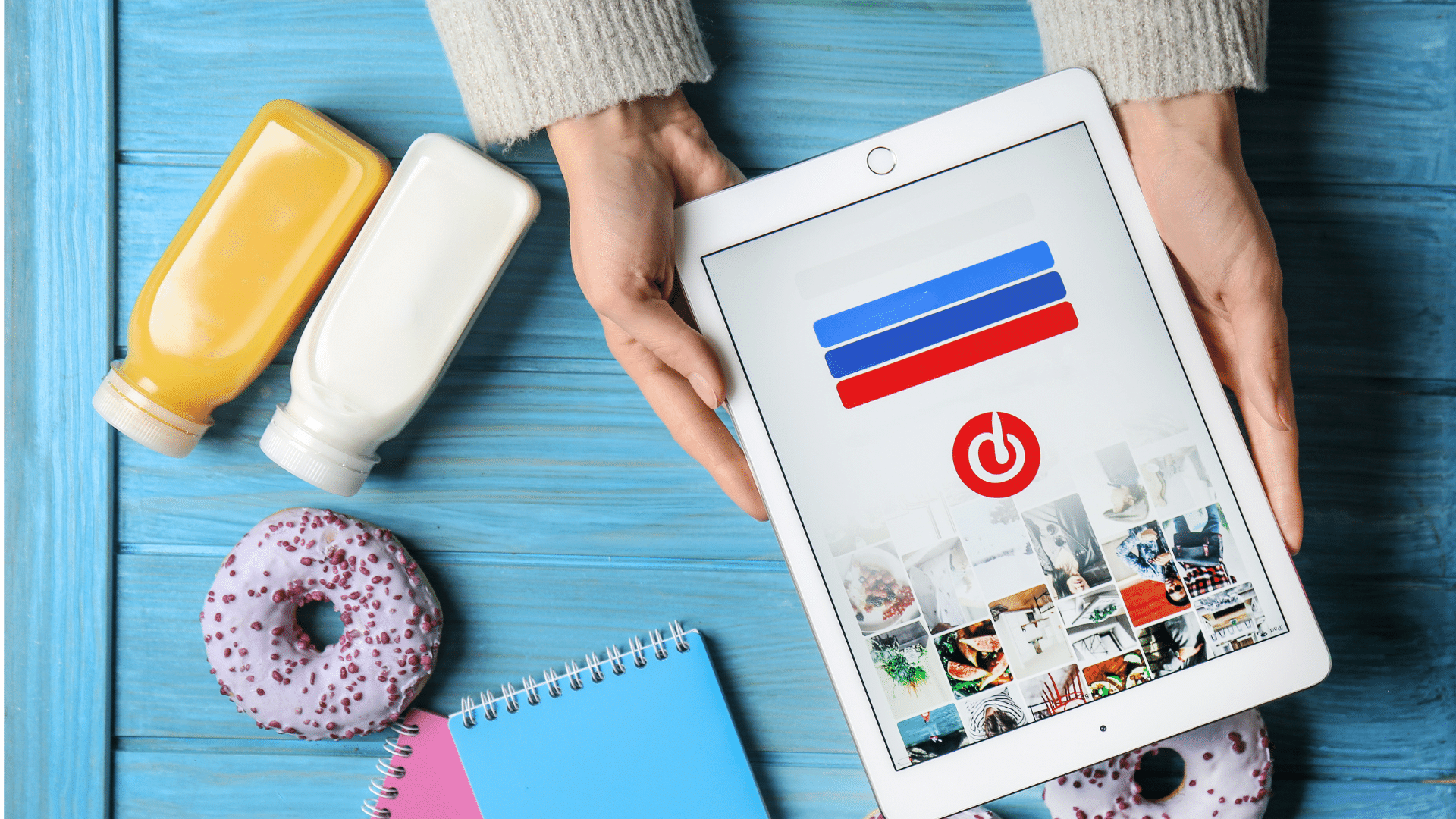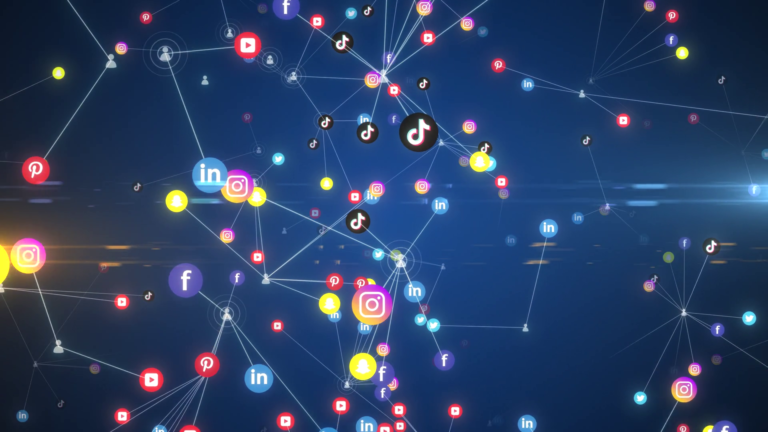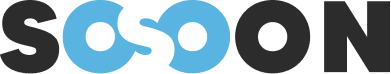Hogyan maximalizálhatja jelenlétét a Pinteresten, miközben egyszerűsíti marketing erőfeszítéseit? 2025-ben ez a platform továbbra is hatékony eszköz a forgalom növelésére és az eladások fellendítésére. Azonban egy hatékony stratégiához a megfelelő eszközök szükségesek a kampányai automatizálásához, ütemezéséhez és elemzéséhez. A Sosoon révén könnyen kezelheti fiókjait és optimalizálhatja eredményeit. Ebben a cikkben felfedezheti a legjobb eszközöket az erőfeszítései automatizálásához a Pinteresten, és feljebb juttathatja eladásait. Olvassa el tovább a részletekért!
Sosoon: Hatékonyan kezelje és automatizálja jelenlétét a Pinteresten
Sosoon egy minden-egyben megoldás, amely a közösségi média menedzsmentjének egyszerűsítésére készült, különösen a Pinteresten. Ez az eszköz lehetővé teszi, hogy ütemezze a pinjeit, automatizálja a posztjait és elemezze a kampányteljesítményét, mindezt egy intuitív felületről. A Sosoon segítségével egyszerre több Pinterest fiókot is kezelhet, amely ideális lehetőség a vállalkozók vagy ügynökségek számára, akik az idejüket és erőfeszítéseiket szeretnék optimalizálni. Fejlett automatizálási rendszerének köszönhetően a Sosoon segít fenntartani a következetes jelenlétet a Pinteresten, ami kulcsfontosságú a közönsége vonzásában és megtartásában.

Előnyök az eladók számára
Az online eladók számára a Sosoon stratégiai előnyöket kínál. Például:
- Időmegtakarítás: Ütemezzen hétre elegendő tartalmat mindössze néhány kattintással.
- Optimalizált forgalom: Rendszeres posztolással növeli az esélyeit, hogy minősített látogatókat vonzzon.
- Mélyreható elemzés: A Sosoon által biztosított részletes beszámolók lehetővé teszik a stratégiája finomítását a pinjei teljesítménye alapján.
Konkét példa
Nézzük meg egy belsőépítészeti termékeket árusító eladó esetét: a Sosoon segítségével 50 pin ütemezését tudta megoldani egy hónap alatt, mindegyik divatos termékeket kiemelve. A statisztikák elemzése során 35%-os növekedést tapasztalt az online boltjára kattintásokban, mindeközben csökkentve a Pinterest fiókjának kezelésére fordított időt.
Tailwind: Átfogó eszköz a pinjei ütemezésére és elemzésére
A Tailwind az egyik legnépszerűbb eszköz a Pinterest stratégiájának optimalizálására. Lehetővé teszi a pinjei előre ütemezését, intuitív felületet kínál, amely megkönnyíti a szerkesztői naptár kezelését. Az egyik legismertebb funkciója a teljesítmény elemzés, amely részletes adatokat nyújt a legnagyobb elköteleződést kiváltó pinjeiről, a legjobb posztolási időkről és a közönségi trendekről. Ezenkívül a Tailwind automatikus ajánlásokat is ad a posztjai javítására, így biztosítva a maximális hatékonyságot.
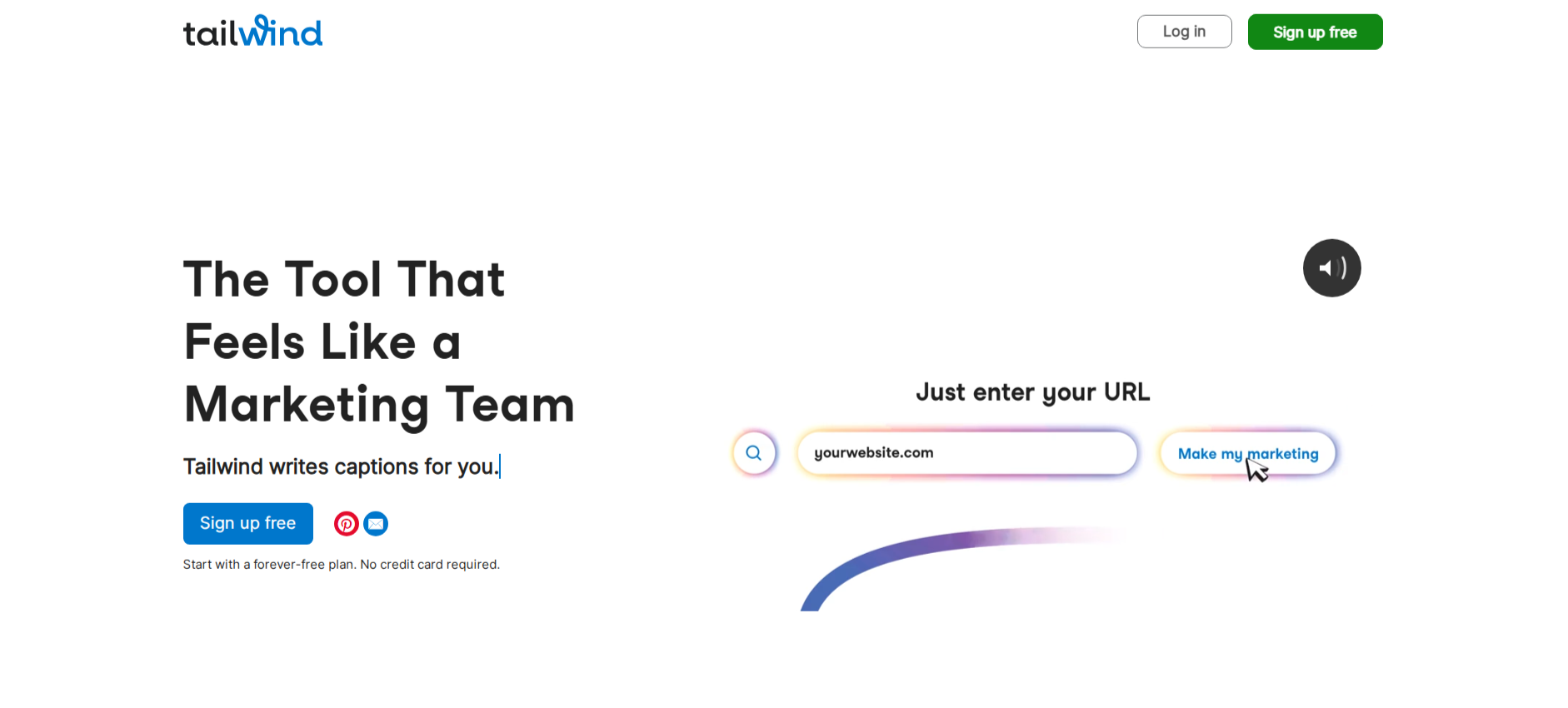
Specifikus előnyök a Pinterest számára
A Pinterest felhasználói számára a Tailwind is kiemelkedik fejlett funkcióival:
- Tailwind Tribes: Ezek a közösségi csoportok lehetővé teszik, hogy megossza a pinjeit más alkotókkal, ezáltal növelve elérését.
- Okos ütemezés: Ez az intelligens ütemező eszköz az Ön közönségének szokásai alapján azonosítja a legjobb posztolási időket.
- Részletes betekintések: A Tailwind pontos beszámolókat nyújt, amelyek segítenek megérteni, mi működik és mi javítható.
Konkét példa
Képzeljen el egy online bolt, amely konyhai termékekre specializálódott. A Tailwind használatával ütemezheti a pinjeit, amelyek bemutatják az új termékeit, például divatos konyhai eszközöket vagy népszerű recepteket. A Tribes segítségével ezek a pinjek szélesebb közönséget érnek el, havi 25%-os látogatásnövekedést generálva az oldalára.
Canva: Készítse el vonzó vizuális anyagait a pinjeihez
A Canva elengedhetetlen eszköz a professzionális vizuális anyagok tervezéséhez, anélkül, hogy fejlett tervezési készségekre lenne szüksége. Széles választékban kínál olyan sablonokat, amelyek kifejezetten a Pinteresthez készültek, lehetővé téve, hogy vonzó pinjeit készítse el mindössze néhány kattintással. Testreszabhatja a színeket, betűtípusokat és képeket, hogy tükrözze márkáját, mindeközben betartva a Pinterest optimális méreteit. Ez a szintű testreszabás biztosítja az olyan vonzó vizuális anyagokat, amelyek azonnal megragadják a közönség figyelmét.
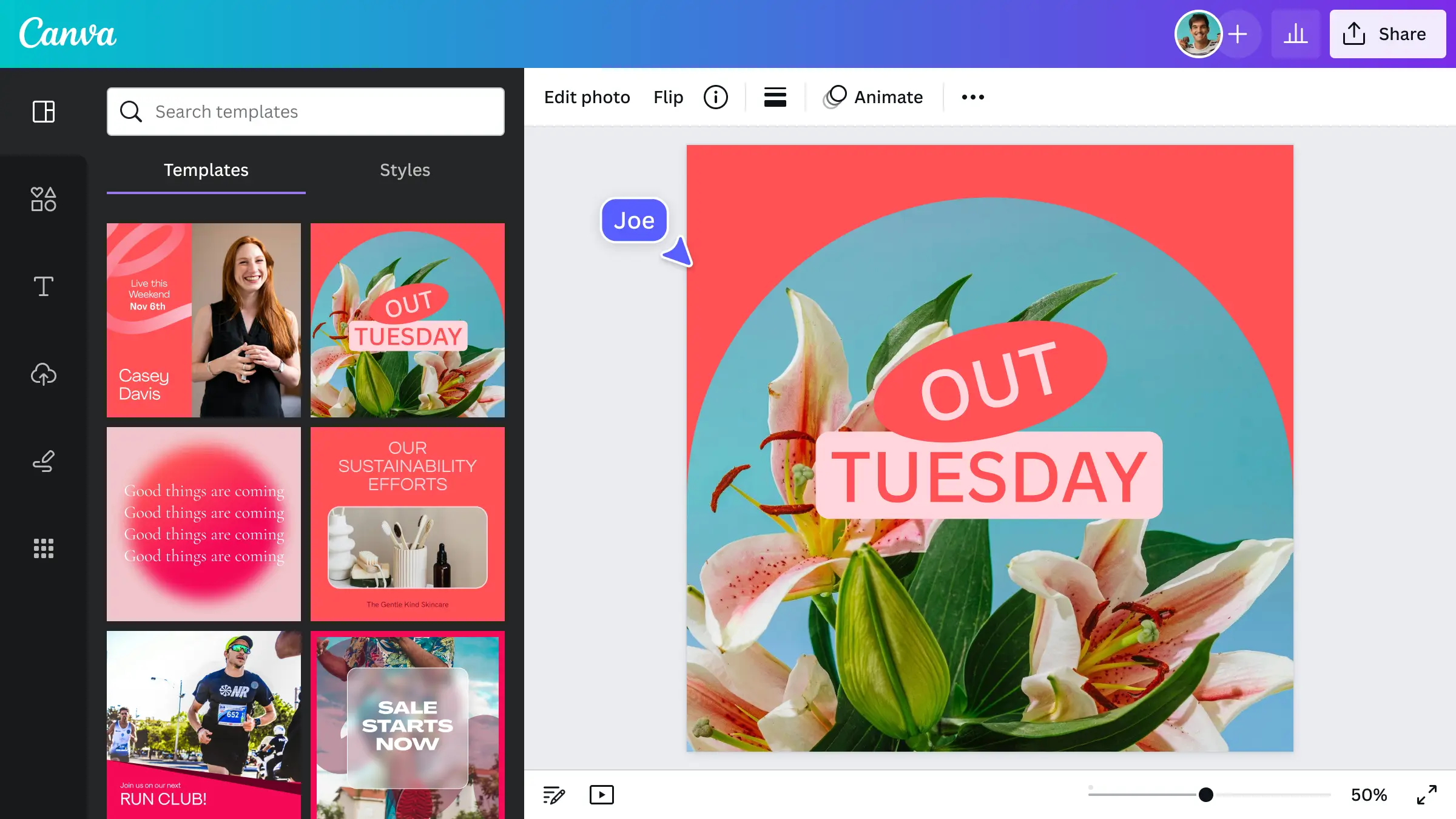
Hatás az eladásokra
Egy jól megtervezett vizuális anyag mindent megváltoztathat a Pinterest stratégiában. A Social Media Examiner tanulmánya szerint a Pinterest felhasználók 80%-át befolyásolják a vizuális elemek a vásárlási döntések során. A Canva lehetővé teszi figyelemfelkeltő dizájnok készítését promóciós pinjeihez, oktatóanyagokhoz vagy különleges ajánlatokhoz. Például egy pin figyelemfelkeltő címmel, mint például “5 tipp a munkahelyi szervezéshez”, vonzó grafikai elemekkel párosítva több kattintást és konverziót generálhat.
Konkét példa
Nézzük meg egy vállalkozó esetét, aki otthoni szervezési termékeket árusít. A Canva használatával vizuálisan harmonikus pin sorozatot készíthet, amely bemutatja termékeit egyértelmű cselekvési felhívásokkal. Az eredmény: 30%-os növekedés az elköteleződésben és észlelhető javulás az eladásokban.
Integrálja eszközeit egy hatékony Pinterest stratégiához
A Pinteresten való hatékony automatizálás és értékesítés integrált megközelítést igényel, ahol minden eszköz kiegészítő szerepet játszik. A Sosoon például a több fiók kezelésében és a publikálás automatizálásában jeleskedik. A Tailwind, amely optimalizálja az ütemezést és a teljesítmény-elemzést, lehetővé teszi stratégiája valós idejű finomítását. Végül a Canva hozzáadja az alapvető vizuális elemeket, biztosítva, hogy pinjei kiemelkedjenek a versenyképes hírfolyamban.
Hogyan kombinálja őket az optimális eredményekért?
Íme egy példa a hatékony integrációra:
- Tervezzen vonzó vizuális anyagokat a Canvával: Koncentráljon a vonzó dizájnokra, amelyek betartják a Pinterest méreteit.
- Ütemezze a posztjait a Tailwinddel: Azonosítsa a legjobb posztolási időket és maximalizálja pinjei láthatóságát.
- Automatizálja feladatait a Sosoonnal: Kezelje fiókjait egyidejűleg, posztoljon rendszeresen és kövesse nyomon az összesített teljesítményt.
Ez a szinergia lehetővé teszi, hogy célozott közönséget érjen el, fenntartva a következetes jelenlétet, és értékes időt takarít meg.
Konkét példa
Egy utazási tartalommal foglalkozó alkotó, köszönhetően e szerszámkombinációnak, inspiráló vizuális anyagokat tervez a Canvával, rendezi őket a Tailwinddel, és hagyja, hogy a Sosoon automatizálja a terjesztésüket. Az eredmény: 40%-os forgalomnövekedés a weboldalán három hónap alatt.
Ezeknek az eszközöknek az integrált megközelítése lehetővé teszi a Pinterest potenciáljának maximális kihasználását.