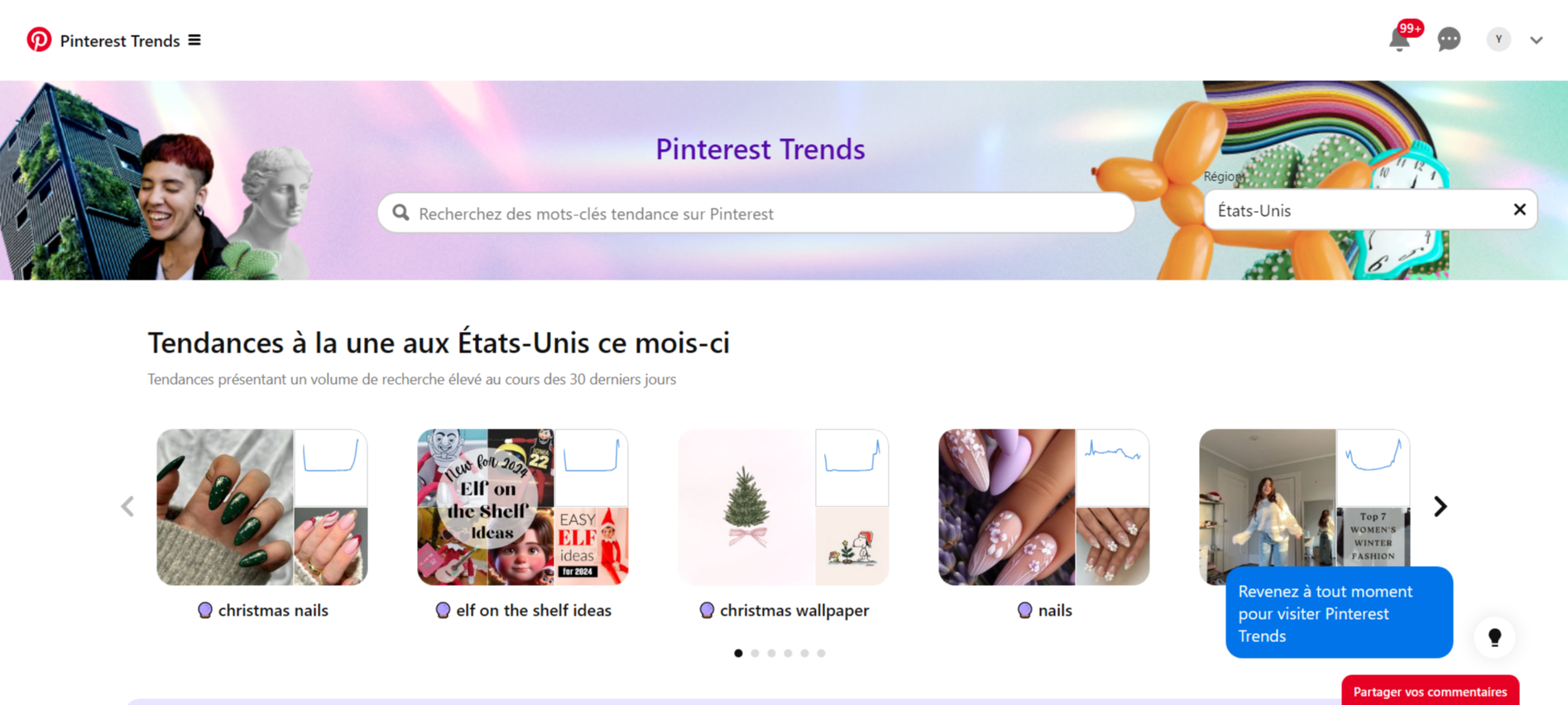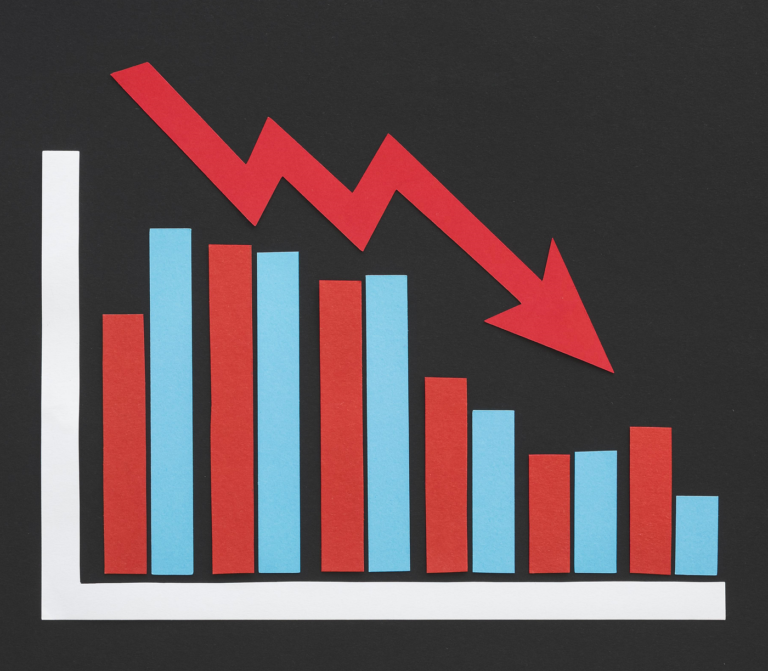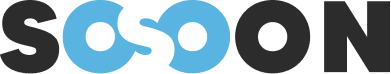Do you want to attract more visitors to your online store? Pinterest Trends is the ideal tool for understanding your customers and adapting your content to their expectations. By leveraging its data, you can create engaging campaigns that boost your traffic and sales. In this article, discover how to use Pinterest Trends to turn your pins into conversion engines. Get ready to boost your store starting today!
Understanding Pinterest Trends and Its Importance
Pinterest Trends is an essential tool for optimizing your online campaigns by providing data on popular searches and trends to align your strategy with consumer expectations.
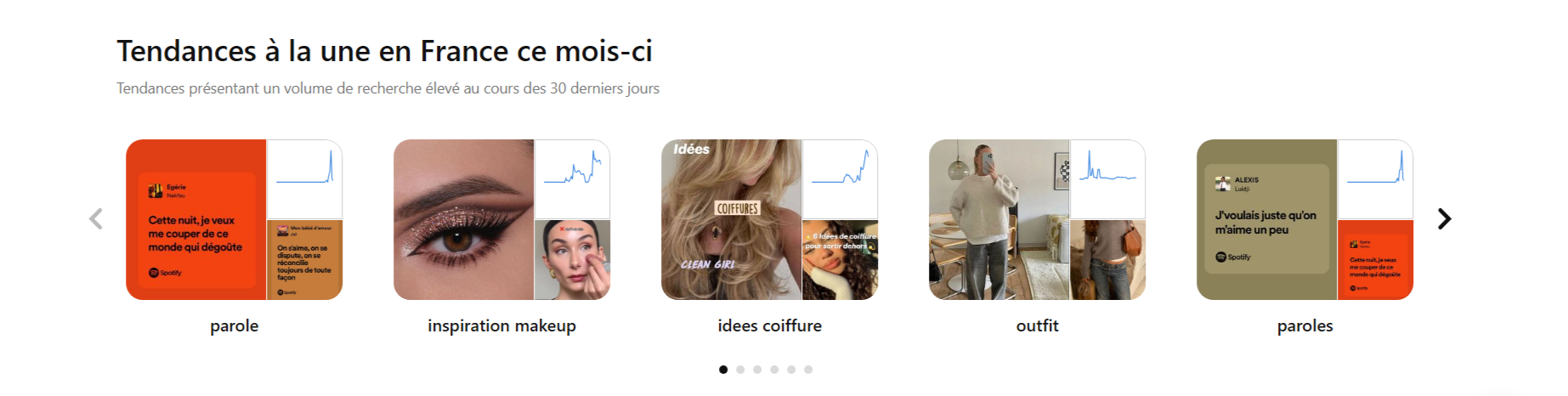
What is Pinterest Trends?
Pinterest Trends is a feature that highlights the most frequently searched topics on the platform, segmented by category, region, and period. This tool provides a clear view of key terms and spikes in popularity over time, allowing you to better understand user preferences. For example, if you manage a fashion store, Pinterest Trends may reveal that searches related to “summer dresses” significantly increase in April, helping you plan your promotions.
Why are Pinterest Trends Essential?
Trends on Pinterest are not just indicators of interest; they directly influence purchasing decisions. A recent study shows that 85% of Pinterest users use it to plan their purchases, and 80% report discovering new products through the platform. By leveraging this data, you can align your content with current consumer needs and maximize your conversions.
Identifying Relevant Trends for Your Niche
Spotting trends suited to your field with Pinterest Trends is crucial for adjusting your strategy and capturing a qualified audience.
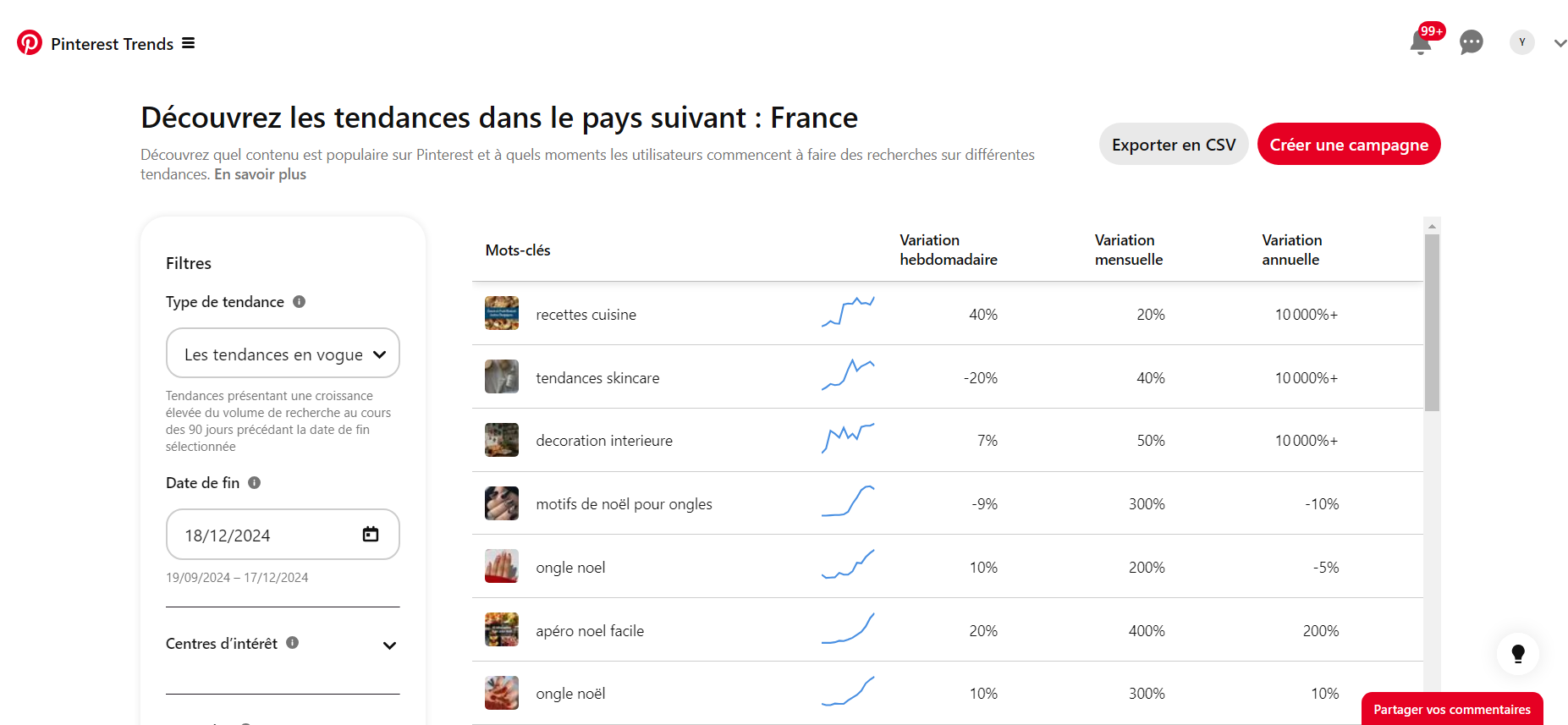
Using Filters by Category and Region
Pinterest Trends offers filters to segment searches by theme and geographic location. This feature is particularly useful for tailoring your content to a specific audience. For example, if your store sells wedding accessories, selecting the “wedding” category and a region like France may reveal key terms such as “bohemian wedding decor” or “bride hairstyles.” This information helps you align your offerings with local expectations.
Exploring Popular Search Terms
The tool highlights keywords that are on the rise, indicating increasing user interest. For instance, if you notice a surge in searches for “minimalist decor,” you can adjust your pins to include this theme and attract potential customers. This strategy allows you to capture trends as they emerge.
Analyzing Trend Graphs
Pinterest Trends graphs show the evolution of searches over time. This data is valuable for determining the best time to launch your campaigns. For instance, if searches for “Christmas gift ideas” peak in November, you can plan your promotions and publications in advance to maximize their impact.
Creating Optimized Content for Pinterest
After identifying trends, create content optimized for Pinterest to capture the attention of your audience and drive traffic to your store.

Designing Attractive Visuals
Pinterest is a visual platform, and the quality of your images is crucial. Use professional designs and high-quality photos to grab attention. Tools like Canva or Adobe Express make it easy to create visuals suited for the vertical format (2:3 ratio), which is preferred on Pinterest. For example, a jewelry store could use a clean background to highlight its products with trendy colors identified on Pinterest Trends.
Incorporating Trends into Your Descriptions
The descriptions accompanying your pins should include relevant keywords to improve their visibility in search results. For instance, if “healthy brunch recipes” is a trend, a dishware store could publish a pin titled “Perfect for your healthy brunches: Discover our collection of minimalist plates.” Optimized descriptions boost your internal SEO on Pinterest.
Creating Video Pins
Videos grab more attention and generate higher engagement than static images. Use them to showcase your products, provide tutorials, or illustrate inspiring ideas. For example, a decor store could show how to use its items in a “before/after” video to transform a space.
Scheduling Your Pins at the Right Time
Post your pins when searches related to trends peak. With Pinterest Trends, you can identify these key moments. For instance, if “Christmas gift ideas” becomes popular starting in October, start posting relevant content as early as September to maximize your reach.
Promoting Your Store with Pinterest Trends
Using Pinterest Trends to promote your online store can increase your traffic and sales by attracting a qualified audience.
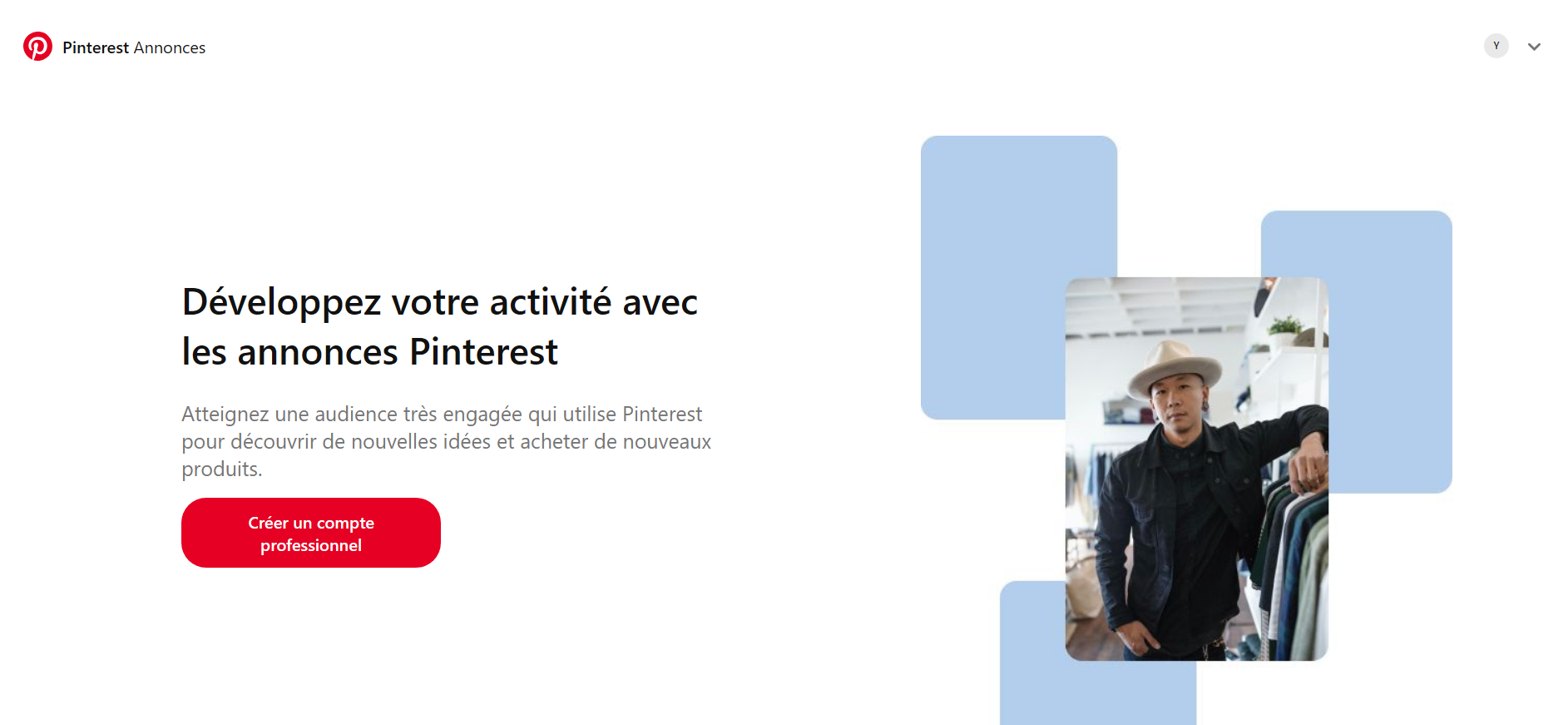
Creating Trend-Focused Boards
Thematic boards are an excellent way to group your pins and show your audience that you are attuned to trends. For example:
- A fashion store can create a board “Spring Trends 2024” featuring pins on popular clothing and accessories.
- A decor store might propose a board “Ideas for a Minimalist Home,” in line with rising searches identified through Pinterest Trends.
These boards help enhance your credibility while making your content easy for users to explore.
Leveraging Pinterest Advertising Campaigns
Pinterest Ads is a powerful lever for promoting your products directly to your target audience. By integrating identified trends, you can design more impactful campaigns. For example:
- Highlight a seasonal collection aligned with popular keywords.
- Use promoted pins to reach users actively searching for ideas related to your niche.
With a competitive cost compared to other platforms, Pinterest Ads offers excellent ROI, especially for online stores.
Collaborating with Pinterest Influencers
Content creators on Pinterest can amplify the reach of your products by sharing attractive content with their audience. Find influencers aligned with your niche and invite them to test or promote your items. For example, a lifestyle influencer could incorporate your products into inspiring boards or visual tutorials, thereby increasing your visibility and credibility.
Measuring and Optimizing Your Results
To maximize the effectiveness of your efforts on Pinterest, it is crucial to measure your results and adjust your strategies accordingly. Pinterest Trends and Pinterest Analytics offer powerful tools to analyze your performance and fine-tune your campaigns.

Using Pinterest Analytics
Pinterest Analytics is an indispensable resource for tracking the impact of your pins. Here are the key indicators to monitor:
- Impressions: Number of times your pins appear in searches or feeds.
- Engagement: Number of clicks, saves, and interactions with your content.
- Conversion Rate: Percentage of visitors who took an action on your site, such as making a purchase or registering.
For example, if a pin related to “minimalist decorations” receives high engagement, you’ll know it aligns with your audience’s expectations and can develop similar content.
Adjusting Your Strategies Based on Data
Regular analysis allows you to identify what works and what needs adjustments. If a campaign is not meeting its objectives, try modifying:
- The Visual: A clearer or more colorful image may capture more attention.
- The Timing: Post your pins during peaks of interest identified via Pinterest Trends.
- The Keywords: Incorporate rising terms to improve visibility.
Pinterest Trends is a key resource for attracting qualified traffic and boosting your sales. By combining trends, optimized content, and tools like Sosoon to manage your Pinterest, TikTok, and X – Twitter accounts, you can diversify your traffic sources and maximize your results. Get started today to transform your digital strategy!